Adware Removal Tool for Mac/Windows
Do you know what adware is?
Adware is software that displays advertisements and is integrated into another program offered at no charge or at low cost or a type of spyware that gathers information about an Internet user's browsing habits and displays targeted or contextual advertisements, that is, it looks like a virus. My friends said "Please help me!! I got a virus on my laptop!!", but it was not virus, it's adware actually. I repaired laptops which are infected adware. Maybe, 3 to 5 of them. Something like this. This pic from Vilmatech.com

Becoming popular
Four month ago, I got adware. It was first time to infect something on my laptop because I can recognize that how we get a virus or adware. For example, something looks like hazardous software or has a virus, but I did. (I wanted to watch 24 season 9, so I downloaded a software usually I do not download. At the time also my brain warned me:"Do not download it." You know, 24 is so magnetic TV show...)
Anyway, it was difficult to find information about adware for Mac OS X. I could not look it up, besides, there are lots of ineffective information. It made me confused more, so that's why I wrote how to remove adware on this blog in Japanese. Then, only in this month, I got over 2000 hits on the article. But I thought it was only for Japanese, and I repaired my friends laptops, they are not Japanese, so I think I should write this article.
How to remove adware for Windows
Actually, if you know what "Adware" is, you can search by your self.
1. You HAVE TO remove the application which is the origin of bringing adware.
[Windows start menu]->[Control Panel]->[Programs and features]->Find application program you installed]->deleted If you could not understand go this page
2. Download Adware removal tool, AdwareCleaner 4.101(on Nov 29, 2014)
Download and install Adware removal tool, Adware Cleaner 4.101 on your desktop(because it's easy to find the tool, sometimes my friends lost it where it is.)
3. Execute the tool
Probably, you can see like this picture.
4. Scan
Just click Scan.
5. Clean
Then, click Clean!! You will be fine!! If you are still in trouble, it's not adware so ask someone good at computers or go to shop or google...
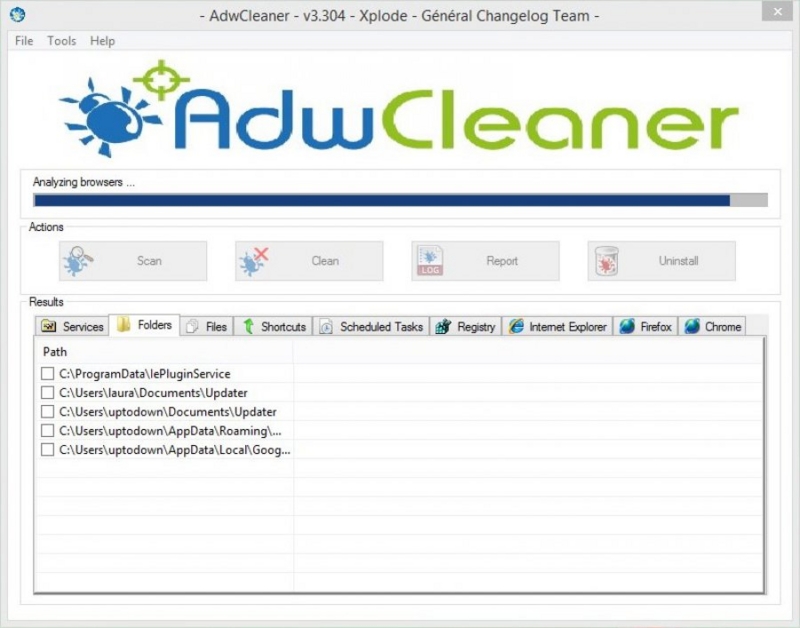
How to remove adware for Mac
For Japanese
1. Delete the Application which brought adware.
I used AppCleaner to delete app. If you want, you can install it from App Store.
2. Go to this site.
Then, download TSM Adware Removal Tool
3. You have to kill a browser you are using now.
Before you execute this tool, you have to stop a browser.
4. Execute TSM Adware Removal Tool.app
When you carry out this app, click the right mouse button to open it, then you can see "Open."
5. Tha app asks you some questions.
Just click "OK."
6. Open a browser, then check you still have adware or not.
You will be fine, won't you?
Incidentally...
I found a lot of sites which said use Adblock Plus, but it just stops displaying advertisements. I mean it is not a solution to remove adware.